- 당신의 컴퓨터는 안전한가요?
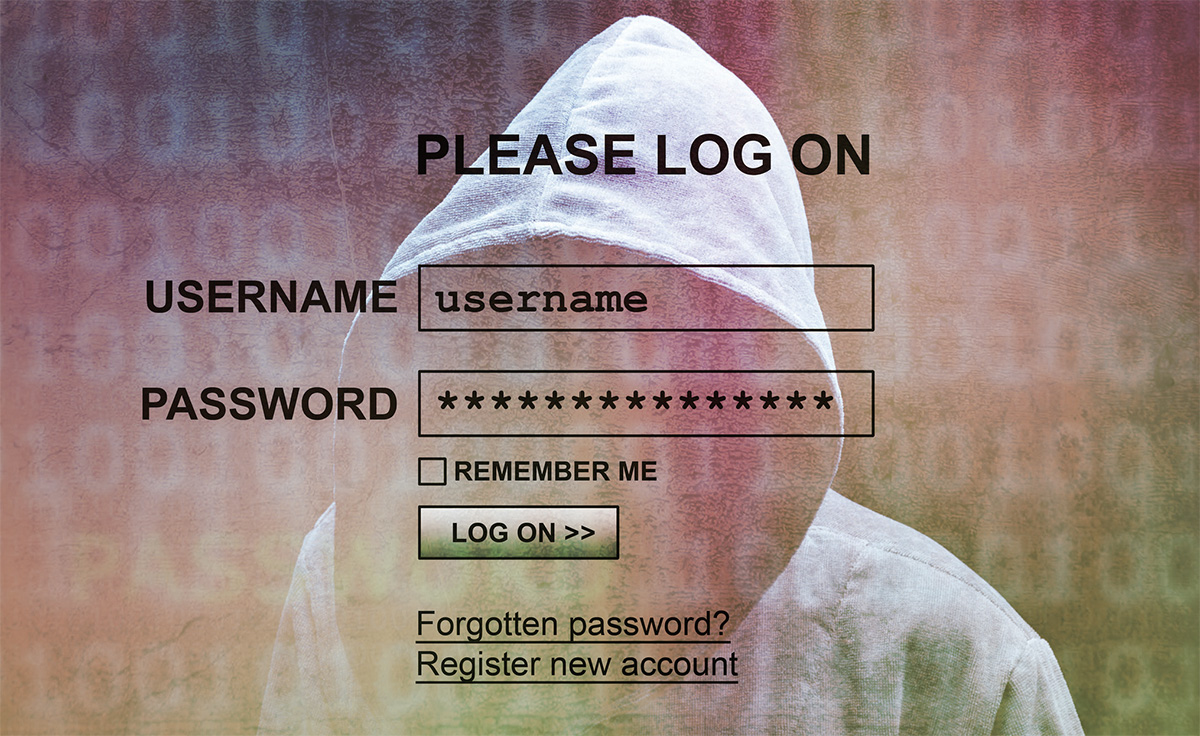
TO MAKE YOUR COMPUTER HACK-PROOF(ISH)
Five ways to get you started in making your computer more private and safer.Let’s talk computer safety. The online world is becoming ever more ingrained in our daily routines, and the computer is like a fifth limb for many of us. But computer security and privacy are shockingly ignored or misunderstood by so many of us.
It’s not complicated or expensive-if anything, with evolving technology and our growing tech savvy, it’s getting easier and more inexpensive to protect your computer from leaks and viruses. Here are five ways to get you started in making your computer more private and safer from wandering eyes and hacking hands.
EXTERNAL HARD DRIVE ($50)Backing up computer files can be like correcting your sitting posture or flossing your teeth: You only think about doing it when somebody reminds you to do it. Well, this is your reminder to back up your files. Thankfully, you have a few options. One is to back up your files with a cloud-storage service like Dropbox, but buying an external hard drive might be a better way of keeping your files safe.
For one, external hard drives are more immune to hacks because they are offline. Nowadays, external hard drives are getting cheaper almost daily. A Toshiba 1 terabyte-or 1,000 gigabyte-hard drive is just $50, and a Seagate 1TB hard drive is $55 right now on Amazon. Many people would be hard-pressed to fill up 1 terabyte.
PASSWORD MANAGER ($50)Another good security measure is to have good, lengthy and randomly assembled passwords for all your accounts. But remembering dozens of incoherent patchworks of letters, numbers and symbols is all but impossible. Password managers are your best bet in organizing the chaos.
1Password is one of the most popular and reliable password managers on the market, creating sophisticated passwords for every website; it stores them within a virtual key chain so you can access any website with one click. 1Password recently added a new feature that encrypts the URLs stored in the key chain as well, bolstering its security. 1Password runs on both Mac and Windows-they have a free trial version-for a moderately priced $50.
TRACKER-BLOCKING APPS (FREE)Trackers, these hidden algorithms lurking in the back of Web pages intended to follow your digital footprints, are a scourge of the Internet. At certain websites, multiple trackers are leeching on to your digital self to understand your behavior better to either sell you relevant ads or to sell your data. It is such an endemic issue on the Internet that Firefox recently launched a tracker-free private mode on its browser.
There are many free apps and browser extensions to help you surf the Internet with some peace of mind. One of the most popular tracker-blocking apps in the marketplace is Ghostery, which identifies the trackers lurking in the background and gives you the choice of blocking them. If you are looking for something a bit more powerful, the Electronic Frontier Foundation’s Privacy Badger is your go-to app. While excellent at digging up trackers, it’s less refined in selecting which ones to target. (As it turns out, some trackers are necessary to play videos and read Web pages.)
ENCRYPTION APPS (FREE)We might be getting into some Edward Snowden territory, but everyone can protect their data using encryption tools. Encryption sounds like a big, scary word, but with present tools, it does not require a supercomputer or a superbrain to pull it off. With data leaks happening nearly every day, encryption is a necessary part in sharing sensitive files with your colleagues or family without any intrusions.
There are many solid, intuitive encryption applications, like VeraCrypt or AxCrypt, on the market. But if these still sound intimidating to you, try out MiniLock, which is available on Firefox and Chrome. MiniLock was built for people who are intimidated by encryption. Files can easily be encrypted with a click of a button, or decrypt files by dragging the file into a highlighted box.
TOR BROWSER (FREE)We hear about the dark Web and Tor, a free network that grants complete anonymity on the Internet. Tor’s mission is to provide a multilayered, onion-like security mechanism that will cloak any users in anonymity. And with anonymity, there is some level of security on the Internet.
The Tor Browser, from the volunteer-based nonprofit Tor Project, is the most reliable network out there. But unlike MiniLock or other encryption applications, Tor might take some time to get used to because it runs more slowly and differently than a regular browser.
당신의 컴퓨터는 안전한가요?

해킹과 바이러스로부터 컴퓨터를 보호하는 5가지 제품과 앱… 가격 저렴하고 사용법도 쉬워컴퓨터의 안전성에 관해 이야기해 보자. 온라인 세계는 이미 우리의 일상 속으로 깊숙이 파고들었고 컴퓨터는 많은 사람에게 수족과 같은 존재가 됐다. 하지만 컴퓨터 보안과 사생활 보호는 아예 무시하거나 잘못 알고 있는 사람이 많다.
컴퓨터를 해킹과 바이러스로부터 보호하는 일은 그렇게 복잡하거나 비용이 많이 들지 않는다. 신기술이 발전하고 그에 대한 우리의 지식이 늘어나면서 컴퓨터의 안전을 지키는 방법도 갈수록 더 쉽고 저렴해진다. 당신의 컴퓨터를 보호하는 다섯 가지 방법을 소개한다.
외장하드 드라이브(50달러)컴퓨터 파일 백업은 앉는 자세를 바로잡거나 치실을 이용한 치아 청소와 비슷한 점이 있다. 누군가 이야기를 해줘야 비로소 할 생각이 든다는 점이다. 이 기회에 컴퓨터 파일을 백업해 보자. 다행히 선택 가능한 몇 가지 방법이 있다. 드롭박스 같은 클라우드 저장 서비스를 이용하는 것이 그중 하나다. 하지만 파일을 안전하게 저장하기 위해서는 외장하드 드라이브를 구입하는 편이 더 좋을 듯하다.
우선 외장하드 드라이브는 오프라인이기 때문에 해킹 위험이 적다. 요즘은 외장하드 드라이브의 가격이 하루가 다르게 저렴해지고 있다. 도시바 1테라바이트[TB, 1000기가바이트(GB)]짜리 하드 드라이브가 50달러밖에 안 한다. 시게이트 1TB 하드 드라이브는 아마존에서 55달러에 판다. 1TB는 대다수 사람에게 상당히 큰 용량이다.
패스워드 매니저(50달러)모든 계정에 길고 추측하기 어려운 암호를 사용하는 것도 컴퓨터의 안전을 지키는 좋은 방법이다. 하지만 문자와 숫자, 기호를 두서 없이 연결한 암호 수십 개를 기억하기는 거의 불가능하다. 패스워드 매니저는 수많은 암호를 기억해내느라 혼란스런 머리를 깔끔하게 정리해줄 최고의 해결책이다.
‘1패스워드’는 시중에 나와 있는 패스워드 매니저 중 가장 인기 있고 믿을 만한 제품이다. 각 웹사이트용으로 복잡한 암호를 만들어내고 가상 열쇠고리 안에 저장한다. 클릭 한번으로 어떤 웹사이트라도 들어갈 수 있다. 1패스워드는 최근 열쇠고리에 저장된 URL을 암호화하는 새로운 기능을 추가해 안전성을 높였다. 맥과 윈도우에서 다 사용 가능하며 가격도 50달러로 저렴하다(무료 시험용 버전도 있다).
트래커-블로킹 앱(무료)사용자의 디지털 족적을 추적하기 위해 웹 페이지 뒤쪽에 숨겨진 알고리즘인 트래커는 인터넷의 골칫거리다. 일부 웹사이트에서는 다수의 트래커가 사용자의 디지털 자아에 접근해 행동 패턴을 파악한다. 사용자에게 적합한 광고를 판매하거나 그의 데이터를 팔려는 의도다. 파이어폭스는 최근 이 고질적인 문제를 해결하기 위해 브라우저에 트래커 없는 모드를 설치했다.
편안한 마음으로 인터넷 서핑을 할 수 있도록 돕는 무료 앱과 브라우저 익스텐션이 많이 나와 있다. 시중에 나와 있는 트래커-블로킹 앱 중 가장 인기 있는 것은 ‘고스터리’다. 배경에 숨어 있는 트래커를 찾아낸 다음 차단 여부를 선택할 기회를 준다. 좀 더 강력한 것을 원한다면 일렉트로닉 프론티어 재단(EFF)에서 내놓은 ‘프라이버시 배저’가 제격이다. 트래커를 찾아 없애는 능력은 뛰어나지만 어떤 것을 목표로 할지 선택하는 기능은 떨어진다(일부 트래커는 비디오를 시청하거나 웹페이지를 읽을 때 필요하다).
암호화 앱(무료)에드워드 스노든 같은 사람들이나 알 만한 이야기로 들릴지 모르지만 암호화 툴을 이용하면 누구나 자신의 데이터를 보호할 수 있다. 암호화라는 단어가 거창하고 섬뜩하게 들릴 수도 있지만 새로 나온 툴을 이용하면 수퍼컴퓨터 없이도 누구나 할 수 있다. 하루가 멀다하고 데이터 유출 사건이 일어나는 만큼 암호화는 민감한 내용의 파일을 동료나 가족과 공유할 때 꼭 필요하다.
VeraCrypt와 AxCrypt 등 확실하고 이해하기 쉬운 암호화 앱이 시중에 많이 나와 있다. 하지만 아직도 겁난다면 파이어폭스와 크롬에서 사용 가능한 MiniLock을 써보라. MiniLock은 암호화에 대해 두려움을 갖고 있는 사람들을 위해 설계됐다. 클릭 한 번으로 파일을 손쉽게 암호화할 수 있으며, 표시된 박스 안으로 파일을 드래그하면 암호를 풀 수 있다.
토르 브라우저(무료)다크 웹과 토르에 대해서 들어봤을 것이다. 인터넷에서 완벽한 익명성을 부여하는 무료 네트워크다. 토르의 임무는 양파처럼 여러 겹의 보안 메커니즘을 제공해 사용자의 익명성을 보장하는 것이다. 이런 익명성을 이용하면 인터넷에서 일정 수준의 보안을 유지할 수 있다.
자원봉사자들을 주축으로 한 비영리 단체 토르 프로젝트에서 제공하는 ‘토르 브라우저’는 이 중 가장 믿을 만한 네트워크다. 하지만 MiniLock이나 다른 암호화 앱과 달리 토르는 익숙해지는 데 시간이 좀 걸릴 수 있다. 일반 브라우저와 작동 방식이 다르고 속도가 매우 느리기 때문이다.
- SEUNG LEE NEWSWEEK 기자 / 번역 정경희
ⓒ이코노미스트(https://economist.co.kr) '내일을 위한 경제뉴스 이코노미스트' 무단 전재 및 재배포 금지










![면봉 개수 → 오겜2 참가자 세기.. 최도전, 정직해서 재밌다 [김지혜의 ★튜브]](https://image.isplus.com/data/isp/image/2025/12/21/isp20251221000019.400.0.jpg)
![갓 잡은 갈치를 입속에... 현대판 ‘나는 자연인이다’ 준아 [김지혜의 ★튜브]](https://image.isplus.com/data/isp/image/2025/11/21/isp20251121000010.400.0.jpg)



당신이 좋아할 만한 기사
브랜드 미디어
브랜드 미디어
앨리스·이그리스 등…K-휴머노이드 로봇 ‘CES 2026’ 데뷔
세상을 올바르게,세상을 따뜻하게이데일리
이데일리
이데일리
“나도 피해자”…’불륜 의혹’ 숙행, 상간녀 소송 15일 선고
대한민국 스포츠·연예의 살아있는 역사 일간스포츠일간스포츠
일간스포츠
일간스포츠
이재명 대통령 귀국...중국 순방 일정 마무리
세상을 올바르게,세상을 따뜻하게이데일리
이데일리
이데일리
[마켓인]임기만료 최윤범 회장…고려아연 이사회 어떻게 바뀔까
성공 투자의 동반자마켓인
마켓인
마켓인
고종성 제노스코 대표 “폐섬유증 신약 잠재 가치 2조 이상, 1상 후 기술이전 추진”
바이오 성공 투자, 1%를 위한 길라잡이팜이데일리
팜이데일리
팜이데일리